- LAN: Local Area Network.
Your local network
- WAN: Wide Area Network.
The larger network your LAN connects to. The first step on the path to the Internet.
- DHCP: Dynamic Host Configuration Protocol
A server that assigns IP Address, Subnet Mask, Default Gateway and DNS Server values to your TCP-IP system.
- DNS: Domain Name System
DNS is what translates Google into googles IP address.
- Router: A network device with two interfaces; one side WAN, the other side LAN. They must be on different networks, or there is nothing for the router to do.
- Bridge,
Wireless Bridge, Client: A device with two network interfaces that
connects to an AP or Wireless Router. A bridge does the same thing as a
USB WiFi adapter, or a wireless PCI card. The difference is that the
bridge has an ethernet connector that allows the output to be shared by
all of the computers on a wired network. A printer, scanner or DVR (
digital video recorder ) on a wired network with a bridge is effectively
a wireless device.
The router inspects network taffic and decides: Local ( PC to printer )
or Long Distance ( PC to Internet ) and sends the traffic out the
appropriate interface.
You have 4 values to deal with in TCP - IP:
- IP Address. Think phone number.
- Subnet
Mask. Works with IP address. Must be the same on all equipment in your
network. Different subnet mask = different network.
- If these two are good, you get local connectivity; your in house network equipment communicates.
- Default Gateway: Think Dial 9 for an outside line. The default gateway is an IP address on your network that is the LAN side of a router that connects to a bigger network. The other side of that router is the WAN
side of that router. Think of your network as a tree. The default
gateway in every unit points to a bigger part of the tree. Twig, branch,
bigger branch, trunk. The default gateway points to the closest
junction with a larger part of the tree. In the diagrams below, the blue
arrows point to the next default gateway in the chain. If you traceroute your network, you will see a list of default gateways from your PC to the IP or URL you tracerouted to.
- DNS Server. The address of a DNS server. Frequently multiple choice. One of these choices should be the IP address of your ISP.
A simple wireless bridge setup:
A network consisting of a wireless bridge router connected to a WISP, feeding a PC: ( The ISP is actually a generous neighbor )
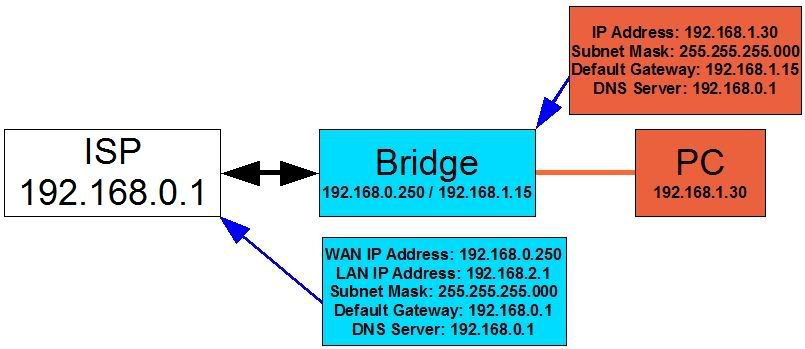
Note that:
- Default gateway changes in each unit;
- DNS server stays the same.
The
same network with an AP added. An extra network has been inserted
betwen the AP and the bridge router. This was necessary to get the AP to
route traffic out the routers WAN port:
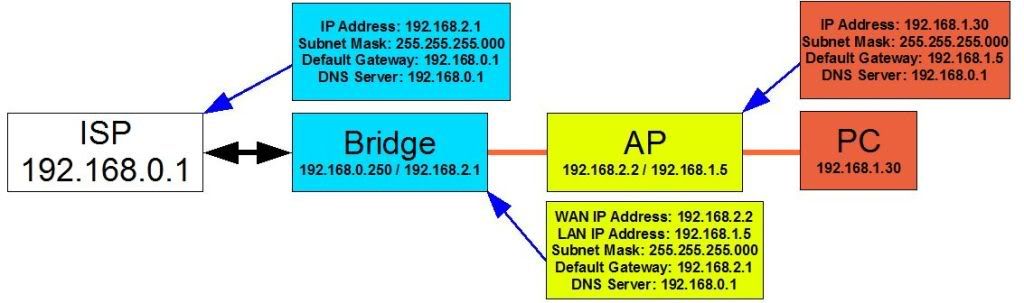 A more complicated system:
A more complicated system:
The scenario:
1) You live near a city park. Three organizations have hotspots feeding
this park. You can see these hotspots from a motorhome in your backyard,
but not from the house. You want to access these connections from the
house.
2) You want access to the house network from the motorhome
3) There are computer science majors in the neighborhood. The kind who
have no social life and hack into everything. Is there another kind?
You need:
1) A client in the motorhome that connects to the hotspots. This must
not have wireless security enabled, because the hotspots are open.
2) A wireless router in the motorhome to relay the signal into the house. This will have the best security available enabled.
This requirement of secure on one end but not the other keeps us from using a WDS repeater.
3) A client in the house. This client will be configured as a Client
Bridge; a client to the wireless router in the motorhome.. It needs the
same security settings as the wireless router.
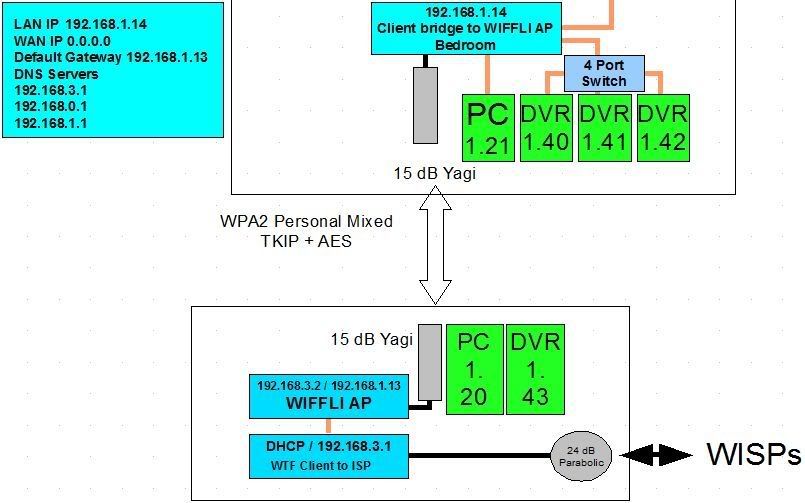
The difference: A client bridge connects two halves of one network
together. The same network on both sides. The 192.168.1.14 client in the
image below us a client bridge. The 192.168.1.X network can be
connected to on the switch side of the WIFFLI AP. It can not be seen
from the ISP.
Three DNS servers are listed: The client to the ISPs, and the two most common WISP IPs.
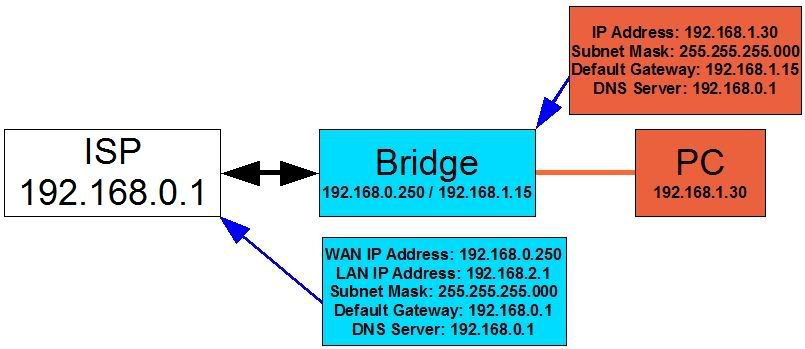
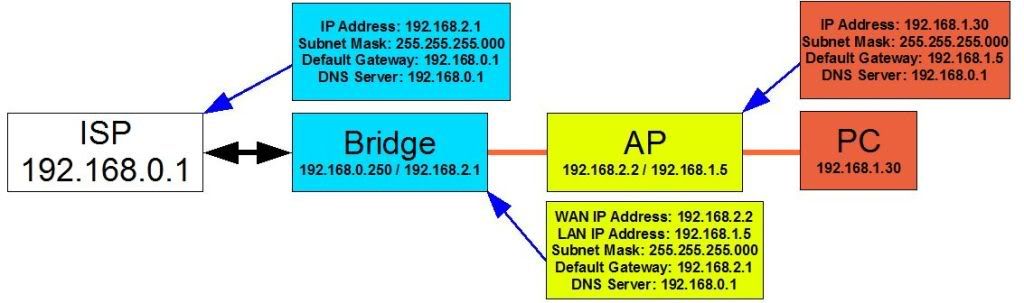
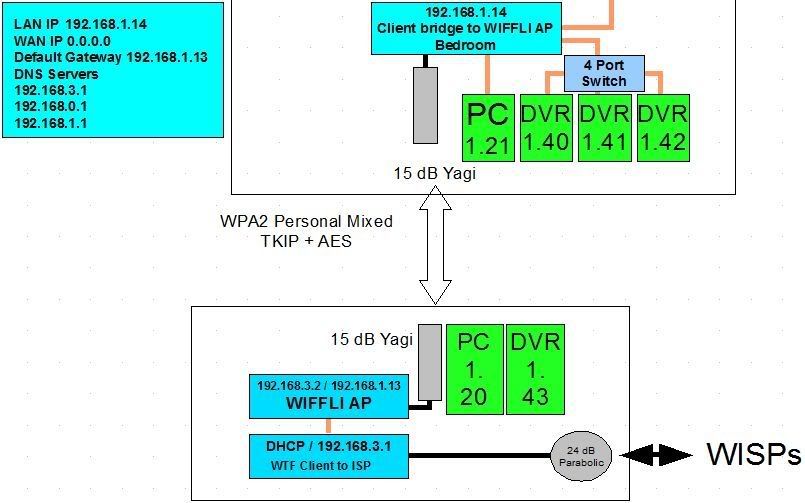


 10:03 PM
10:03 PM

 Posted in:
Posted in: 
0 comments:
Post a Comment