Many programs support the ability to zoom in and out of a page or document also support the shortcut key to quickly zoom in and out. To do this hold down the CTRL key and scroll the wheel on your mouse up to zoom in or down to zoom out or hold down the CTRL key and press - or + to zoom out or in of a web page. To reset the zoom back to the default view press and hold down CTRL and press the 0 (zero) key.
skip to main |
skip to sidebar
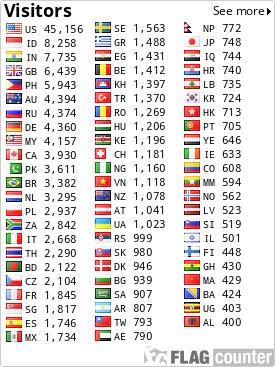
Powered by Blogger.
Categories
- Cisco (64)
- Computer repair (8)
- Computer Tricks (59)
- Configure Camera (13)
- Exchange Server 2013 (15)
- Forefront (TMG) (1)
- Internet (42)
- Mikrotik (28)
- Network (12)
- Point to Multipoint (2)
- Point to Point (3)
- Program Tips (40)
- Software Tips (15)
- Tips (76)
- Video Training (1)
- WDS (3)
- Wifi (30)
- Window Server (15)
- Window Server 2012 (5)
- Windows 8 (8)
Popular Posts
-
Controller Installation Is there a user guide? Yes, check http://www.ubnt.com/download#doc:unifi . You will find the latest Datasheet...
-
We all know that we have only two server roles in Exchange Server 2013 and this is like front end and backend architect server role ...
-
In this post we will see the Exchange Tools that are available in Exchange Server 2013 installation. Many of the tools that are available ...
-
1. Which of the following are required when adding a network to the OSPF routing process ? configuration (Choose three.) network address lo...
-
This tutorial explains how to configure a router to share a single Internet connection (WAN) among multiple local computers (LAN) using NA...
Copyright © 2013 Computer Tricks and Tips | Powered by Blogger


 8:45 AM
8:45 AM

 Posted in:
Posted in: 
0 comments:
Post a Comment