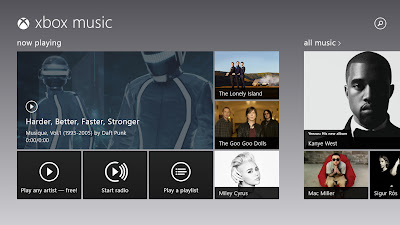Learn about the different types of data
that are available to your Windows 8 application and techniques for
manipulating, loading, storing, encrypting, signing, and querying data.
Data is central to most applications, and understanding how to manage
data and transform it into information the user can interact with is
critical. Windows 8 applications can interact with data in a variety of
ways. You can save local data, retrieve syndicated content from the Web,
and parse local resources that are stored in JSON format. You can query
XML documents, use WinRT controls to direct the user to select files
from the file system, and manipulate collections of data using a
structured query language.
In this chapter, you learn about the different types of data that are
available to your Windows...


 10:01 PM
10:01 PM

 Posted in:
Posted in: